Downloading/Installing AVG Antivirus
Paystack
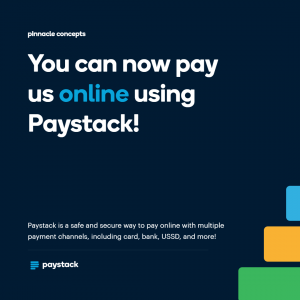
Like Us On Facebook
Recent reviews
-
 WINDOWS SERVER – 2016 Standard
Rated 5 out of 5by Ifeanyi
WINDOWS SERVER – 2016 Standard
Rated 5 out of 5by Ifeanyi -
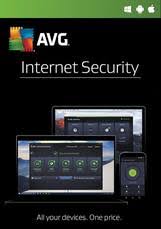 AVG Internet Security
Rated 5 out of 5by Mohammed Garuba
AVG Internet Security
Rated 5 out of 5by Mohammed Garuba -
 Microsoft Office 2016 Professional plus
Rated 5 out of 5by Mohammed Garuba
Microsoft Office 2016 Professional plus
Rated 5 out of 5by Mohammed Garuba
Dr.Web Security Space (for macOS) 1 Yr., 1 Computer
₦11,000.00
Protection against viruses and malicious programs targeting macOS and other operating systems
The first Russian anti-virus for macOS—since 2009
It is (wrongly) believed that machines running macOS are invulnerable to infection and that their perfect operating system code protects them from intruders. Consequently, malware is finding a safe haven on machines lacking anti-virus protection. When employee-operated computers and devices get infected, companies lose not only the time spent working to restore them and the ransom money paid to get access to the infected devices, but also important documents: often the attackers themselves cannot decrypt the data they’ve encrypted but regularly take the ransom paid to get it back.
Installing the Dr.Web anti-virus can prevent cybercriminals from engaging in actions that will lead to the loss of a company’s information or the theft of its resources.
Dr.Web Security Space (for macOS)
- Reliably protects against malware in real time.
- Detects unknown threats at the moment of attack.
- Protects against Windows-specific threats launched under macOS.
- Scans HTTP and mail traffic, controls access to Internet resources, and protects users from visiting unwanted sites.
Dr.Web Security Space (for macOS) significantly reduces an enterprise’s expenses and makes its business processes more reliable
- Anti-virus scanning
for any of a computer’s file system objects, removable media, downloaded files, including packaged files and archived data. Detection and neutralisation of viruses disguised with unknown packers. - High-speed scanning of huge amounts of data
with minimum consumption of system resources, both in real time and on user demand - Password-protected SpIDer Guard settings
means unauthorised changes cannot be made. In most cases, when the default settings are in use, Dr.Web does not require users to respond to the anti-virus in any way and will not distract them from their tasks. - Different actions can be performed with different types of objects: cure, move to the quarantine, and delete.
- Cloud-based protection
Dr.Web Cloud protects against threats, without having to wait for the latest updates. - Automatic, manual, and scheduled scans
Three types of scanning: express, full, and custom. - Infected objects can be cured, deleted, or moved to the quarantine
- The product operates as part of a centrally managed anti-virus network
- Notifications that infected objects have been detected
Dr.Web Security Space (for macOS) licensing
Types of licenses
- Per number of protected workstations

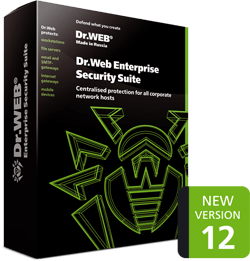
Reviews
There are no reviews yet.